




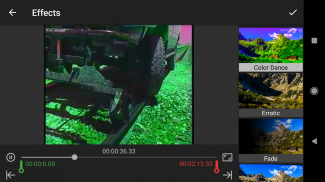


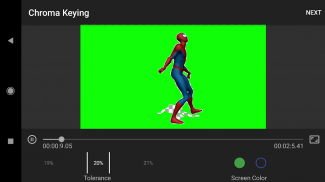
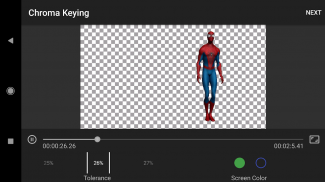
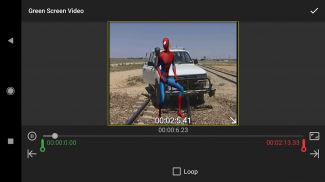















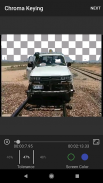
Media Studio

Descrizione di Media Studio
Edit audio and video with this remarkable, next-level mobile app: Media Studio. A versatile, easy-to-use tool for filmmakers or musicians, this app is loaded with expert options to get the look and sound you want. Encode bitrate of up to 30,000 kbps to preserve HD quality, render natively, Split, Trim, Rotate and Flip, Extract Video, Extract Audio, Add Text, Blur Area, Negate and more. Advanced settings and conversion to various formats make import and export simple. Carry a full editing suite around with you and work on your video or music wherever you are (internet connection is not compulsory).
Features:-
*Full 4K support.
*NO WATERMARK.
*Export full length video.
*Besides basic options like Trim, Delete middle, Split, Extract audio or video, PNG sequence, e.t.c.,
*There are many unique editing options like Green Screen, GIF creator, Reverse Video, Color Dance, Add Text, Focus and Guassian Blur, Mirror effect, Slow or Fast motion and many more.
*Convert your videos (Convert option is in Multiple Video editing) into Square videos or Full 4K video.
*More than 150 color filters to apply on video, with live preview.
Note:
o Only single effect will be applied on a video in free version. To apply more than one effect at a time, please upgrade to pro version.
o Now supports any audio format with live editing.
Tutorial :- A video demo of live editing can be seen at,
https://www.youtube.com/watch?v=YisdurGlZg0
Tutorial (Green Screen) :- A video demo showing how to use green screen editing,
https://www.youtube.com/watch?v=8b1Wrasz-DA
Special Effect samples on black background:-
http://www.youtube.com/playlist?list=PLufUmNsXjXBsvVyKTQdG-Wi-9l_JMBInz
Know more about Stop Motion,
http://www.youtube.com/watch?v=Tn83QFzKe90
Media Studio uses libraries from the FFmpeg project under the LGPLv2.1
The app is supported on any processors.
If you have any problem/query or suggestion, please mail at kaushal.kumar86@gmail.com
If the app doesn't work on your device, go to "Settings" option of the app and submit complaint.
Tested on:-
Moto E 2nd gen
Samsung. Galaxy S7; Galaxy S6; Galaxy S6 edge+; Galaxy S8/ S8+; Note 8, Galaxy S9/S9+, Note 9.
HUAWEI GR5
SAMSUNG GALAXY NOTE 2
BLADE X Z965
HUAWEI P8 LITE
MATE 9
SONY XPERIA XZ PREMIUM
LG G6
GALAXY J7 2016
SAMSUNG GALAXY J1 ACE
MOTO G4 PLAY
MOTO G5
Google Pixel and Pixel 2
Credit:-
Kaushal Kumar Agrawal
Modifica audio e video con questa straordinaria app mobile di secondo livello: Media Studio. Uno strumento versatile e facile da usare per registi o musicisti, questa app è ricca di opzioni avanzate per ottenere l'aspetto e il suono che desideri. Codifica bitrate fino a 30.000 kbps per preservare la qualità HD, renderizzare in modo nativo, dividere, tagliare, ruotare e capovolgere, estrarre video, estrarre audio, aggiungere testo, sfocatura area, negare e altro ancora. Le impostazioni avanzate e la conversione in vari formati semplificano l'importazione e l'esportazione. Porta con te una suite di editing completa e lavora sul tuo video o sulla tua musica ovunque ti trovi (la connessione Internet non è obbligatoria).
Caratteristiche:-
* Supporto completo 4K.
* NESSUNA FILIGRANA.
* Esporta video a lunghezza intera.
* Oltre alle opzioni di base come Trim, Delete middle, Split, Estrai audio o video, sequenza PNG, e.t.c.,
* Ci sono molte opzioni di modifica uniche come Green Screen, GIF creator, Reverse Video, Color Dance, Aggiungi testo, Focus e Guassian Blur, Effetto specchio, Movimento lento o veloce e molto altro.
* Converti i tuoi video (l'opzione Converti è in Modifica video multipla) in video Square o video Full 4K.
* Oltre 150 filtri colore da applicare al video, con anteprima dal vivo.
Nota:
o Solo un effetto singolo verrà applicato a un video nella versione gratuita. Per applicare più di un effetto alla volta, si prega di aggiornare alla versione pro.
o Ora supporta qualsiasi formato audio con editing dal vivo.
Tutorial: - Una demo video di editing dal vivo può essere vista su,
https://www.youtube.com/watch?v=YisdurGlZg0
Tutorial (schermo verde): - Una demo video che mostra come utilizzare la modifica dello schermo verde,
https://www.youtube.com/watch?v=8b1Wrasz-DA
Campioni di effetti speciali su sfondo nero: -
http://www.youtube.com/playlist?list=PLufUmNsXjXBsvVyKTQdG-Wi-9l_JMBInz
Saperne di più su Stop Motion,
http://www.youtube.com/watch?v=Tn83QFzKe90
Media Studio utilizza le librerie dal progetto FFmpeg sotto LGPLv2.1
L'app è supportata su qualsiasi processore.
Se hai qualche problema / domanda o suggerimento, per favore scrivi a kaushal.kumar86@gmail.com
Se l'app non funziona sul tuo dispositivo, vai all'opzione "Impostazioni" dell'app e invia reclamo.
Testato su: -
Moto E 2nd gen
Samsung. Galaxy S7; Galaxy S6; Galaxy S6 edge +; Galaxy S8 / S8 +; Nota 8, Galaxy S9 / S9 +, Nota 9.
HUAWEI GR5
NOTA DI GALASSIA SAMSUNG 2
LAMA X Z965
HUAWEI P8 LITE
MATE 9
SONY XPERIA XZ PREMIUM
LG G6
GALAXY J7 2016
SAMSUNG GALAXY J1 ACE
GIOCO MOTO G4
MOTO G5
Google Pixel e Pixel 2
Credito:-
Kaushal Kumar Agrawal































